New Feature
-
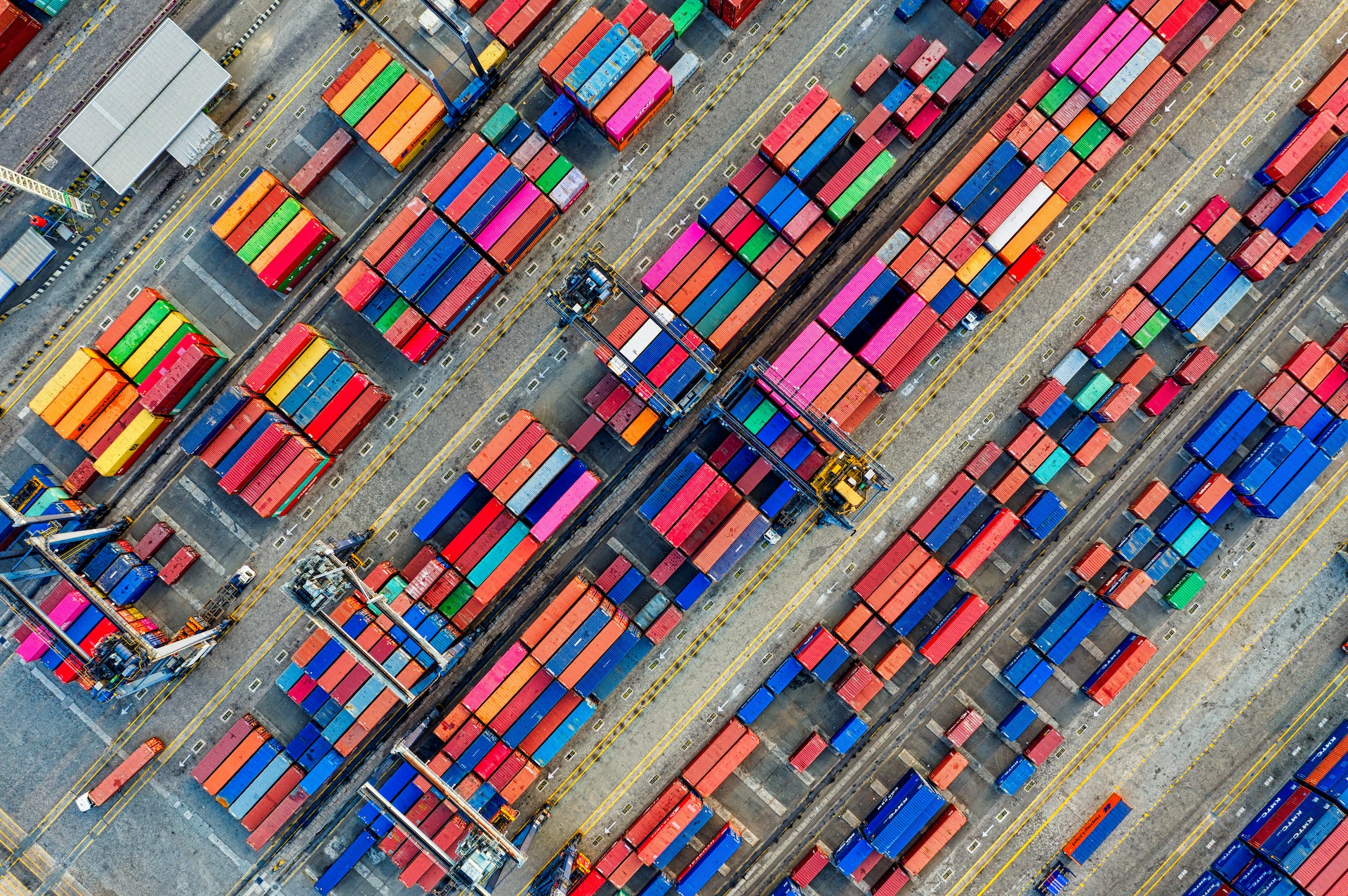
Customize your Podman Machine with Ansible Playbooks
Read more: Customize your Podman Machine with Ansible PlaybooksWith the release of Podman 5.4, Podman Machine introduces a new option called –playbook for the podman machine init command. With –playbook, you can take advantage of Ansible Playbooks to customize your Podman Machines when they boot for the first time. Virtual Machine customization prior to 5.4 Leading up to the release of Podman 5.4,…
-

Netavark 1.14 new features
Read more: Netavark 1.14 new featuresNetavark and Aardvark-dns v1.14 are out. Thanks to our contributors, the Netavark release is on the bigger side and did get quite a few features. So let’s have a look; all the features assume that you are also using Podman v5.4 DHCP Hostname Netavark now sends the container hostname as part of the DHCP request.…
-

Podman 5.3 changes for improved networking experience with pasta
Read more: Podman 5.3 changes for improved networking experience with pastaUse pasta’s –map-guest-addr option As of Podman 5.0 we default to “pasta” as a rootless networking application to provide network connectivity for rootless containers. Compared to our previous default, slirp4netns, pasta works a bit differently. For instance, pasta, by default, does not use Network Address Translation (NAT). This means it will copy the host address…
-

Support for Dev Containers Features on macOS and Windows
Read more: Support for Dev Containers Features on macOS and WindowsLast month, we improved the support of Podman for Dev Containers on Windows. Dev Containers is a popular specification for containerized developments that is becoming a standard. In this blog post, we review the concept of “Feature” in Dev Containers and how Podman currently supports it on different OSes.
-
HereDoc is here for Containerfiles in Podman!
Read more: HereDoc is here for Containerfiles in Podman!HereDoc notation has been used for a while now in Bash, SQL, PHP, and other scripting languages. It allows a very long command to be broken down into several more readable lines while still being treated as a single command. For instance, in PHP, rather than having an SQL command like: Instead, you could make…
-

Podman and Libkrun
Read more: Podman and LibkrunPodman machine’s primary virtualization driver is referred to as a “provider”. In April 2024, I added support for the krun as a provider for MacOS. We made little mention of the addition, because we also needed to tidy up items like regression testing, testing environments, and details around support. But as we near completion of…
-

The new Hyper-V option in Podman Windows Installer
Read more: The new Hyper-V option in Podman Windows InstallerThe Podman team introduced the support for Hyper-V with Podman version 4.8. With version 5.1, we updated the Podman Windows installer to allow Hyper-V configuration at installation time. This blog post will explain what this means and how to use it.
-

Podman 5.0 breaking changes in detail
Read more: Podman 5.0 breaking changes in detailPodman 5.0 is out, and with this also comes several breaking changes, but there is no reason to fear them; unless you are using podman machine, chances are you will not even notice them. Podman Machine The biggest breaking change is a major refactor for the podman machine config files. There is no migration from…
-

New Netavark firewalld reload service
Read more: New Netavark firewalld reload serviceOne longstanding problem with Podman is that your rootful containers may loose network connectivity after a while. For many users it is not be obvious what is causing such problems. Netavark configures NAT and port forwarding firewall rules. When another process is deleting our firewall rules the containers will loose connectivity. One such process is…
-

Lease dynamic IPs with Netavark
Read more: Lease dynamic IPs with NetavarkAs Brent announced Netavark v1.6 with DHCP support is released, together with podman v4.5 you can now use DHCP with your macvlan networks in only a few simple steps. In order to use macvlan and DHCP you must run Podman as root. First enable the dhcp proxy via systemd socket: Now just create a macvlan…
Subscribe
Sign up with your email address to receive updates by email from this website.
Latest news
- Podman 6: machine usability improvements
- Disturbances in the force …
- Migration to the Container-Libs Monorepo is Complete
- Podman 5.6 Released: Rosetta Status Update
- Podman 5.6 Released
Categories
- Advanced (11)
- Announcement (28)
- Articles (5)
- Blog (17)
- Buildah (2)
- Community (4)
- New Feature (11)
- Newcomer (22)
- Podman (16)
- Podman Desktop (2)
- Releases (4)
- Skopeo (2)
- Tips and Tricks (19)
- Tutorials (3)
- Uncategorized (11)
